Table of Contents
What is a Cron Job?
A cron job is a scheduled task in Unix-based systems. Think of it like a calendar reminder… except instead of reminding you, it executes a command on the system at a specified time.
Whether it’s:
- Backing up files every night,
- Running a script every Monday,
- Sending emails at regular intervals,
- Or clearing temporary data every hour…
Cron handles it. Silently. Reliably. Like a quiet assistant that never forgets.
The Origin — Why Cron Was Born
Back when computers were mainly command-line interfaces, and servers had to be manually maintained, admins needed a way to run recurring tasks without always typing commands.
Enter cron, short for “chronos“, the Greek word for time.
It was introduced in the 1970s as part of the Unix operating system — and guess what?
It still works almost the same way today. That’s how robust and useful it is.
What Problems Do Cron Jobs Solve?
Without cron jobs, you’d need to:
- Manually run maintenance scripts every day.
- Log in at 2:00 AM just to run backups.
- Worry about forgetting a regular system task.
So instead of worrying about consistency, time, and effort, cron lets you set it and forget it.
And that’s automation at its best.
How Does Cron Work?
Every user on a Linux system can have their own crontab — a file that defines what should run, and when.
The cron service runs in the background and checks every minute to see if something needs to be executed.
A Typical Crontab Entry Looks Like:
* * * * * /path/to/commandHere’s the simple breakdown:
| Position | Represents | Example | Meaning |
|---|---|---|---|
| 1 | Minute (0–59) | 30 | 30th minute |
| 2 | Hour (0–23) | 14 | 2 PM |
| 3 | Day of Month | 1 | 1st of the month |
| 4 | Month (1–12) | 5 | May |
| 5 | Day of Week | 1 | Monday |
0 2 * * * /home/Rahul/backup.shMeans: Run backup.sh at 2:00 AM every day.
Real-Life Examples
Example 1: Backup Your Website Daily
0 3 * * * /home/user/scripts/backup.shExample 2: Send Email Reports Every Monday
0 9 * * 1 /home/user/scripts/send_report.shExample 3: Clear Temporary Files Every Hour
0 * * * * rm -rf /tmp/*And just like that, your system is doing work while you sleep, eat, or sip your coffee.
How to Use Crontab
Open your crontab file:
crontab -e
Then simply paste your cron job line into it.
Save and exit — and you’re done.
To list your current cron jobs:
crontab -l
To remove all:
crontab -rPro Tips from Experience
- Always use full paths. Cron doesn’t know your environment variables.
- Redirect output for debugging:
0 2 * * * /script.sh >> /var/log/script.log 2>&1- Use tools like
cronitor.ioorhealthchecks.ioto monitor critical cron jobs.
Why Cron Still Matters (Even in 2025)
With all the modern cloud tools, CI/CD platforms, and task schedulers, why does cron still survive?
Because it’s:
- Simple
- Reliable
- Built-in
- Fast
- Zero dependencies
Even tools like Kubernetes, Docker, and CI/CD pipelines have cron-inspired mechanisms.
Final Thoughts
If you’re using Linux and not using cron jobs, you’re leaving power on the table.
Start small. Automate something that takes you time every day — and let Linux handle it.
Because smart engineers don’t just work hard — they work smart.
And cron is one of the smartest tools you’ll ever use.
References and sources
- crontab(5) – Linux Manual Page
https://man7.org/linux/man-pages/man5/crontab.5.html
The official man page forcrontab, detailing its syntax and options. - GNU Cron – Configuration Guide
https://www.gnu.org/software/mcron/manual/mcron.html
A more detailed explanation of cron’s features and configuration. - Linux Foundation Training – Cron Jobs Overview
https://training.linuxfoundation.org/resources/open-source-guides/how-to-use-cron/
Beginner-friendly resource from the Linux Foundation. - Red Hat Documentation – Automating Tasks with cron
https://access.redhat.com/documentation/en-us/red_hat_enterprise_linux/8/html/configuring_basic_system_settings/automating-system-tasks-with-cron_configuring-basic-system-settings
Cron usage and automation tips specifically for Red Hat-based systems. - Cron Job Monitoring Tools – Healthchecks.io
https://healthchecks.io/docs/
A modern way to monitor if your cron jobs are running successfully.
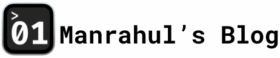
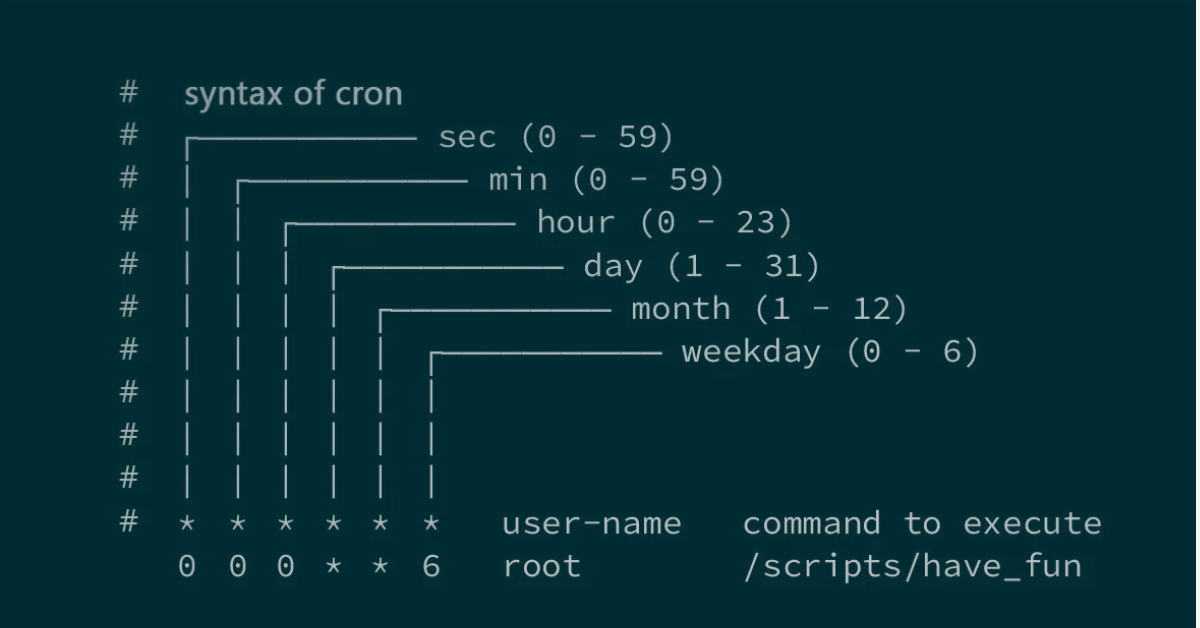

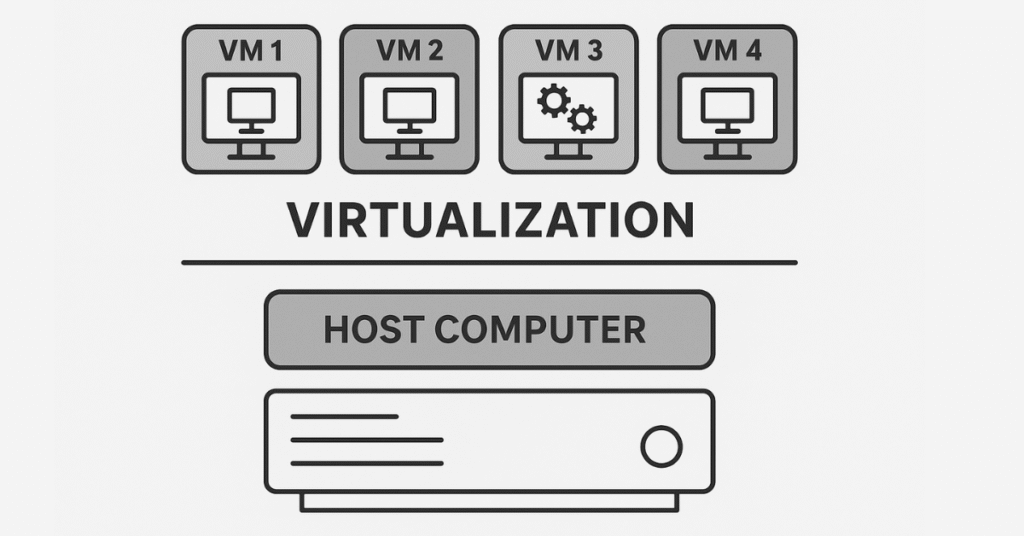
Hi, I do believe this is an excellent site.
I stumbledupon it 😉 I’m going to come back yet again since I book-marked it.
Money and freedom is the best way to change, may you be rich and continue to guide other
people.
그날 이후, 인천여성전용마사지는 제 일상 속 ‘쉼’의
상징이 되었어요.
Whenever I feel weighed down, I think of 강남토닥이.
I didn’t know women-only massage could be this comforting.