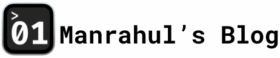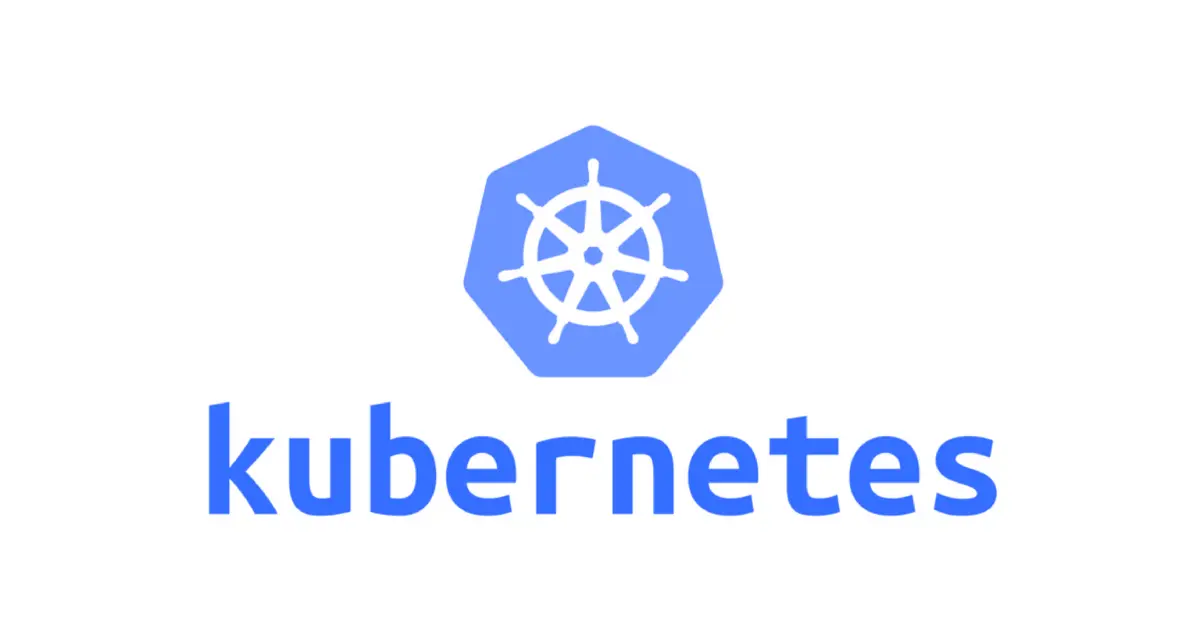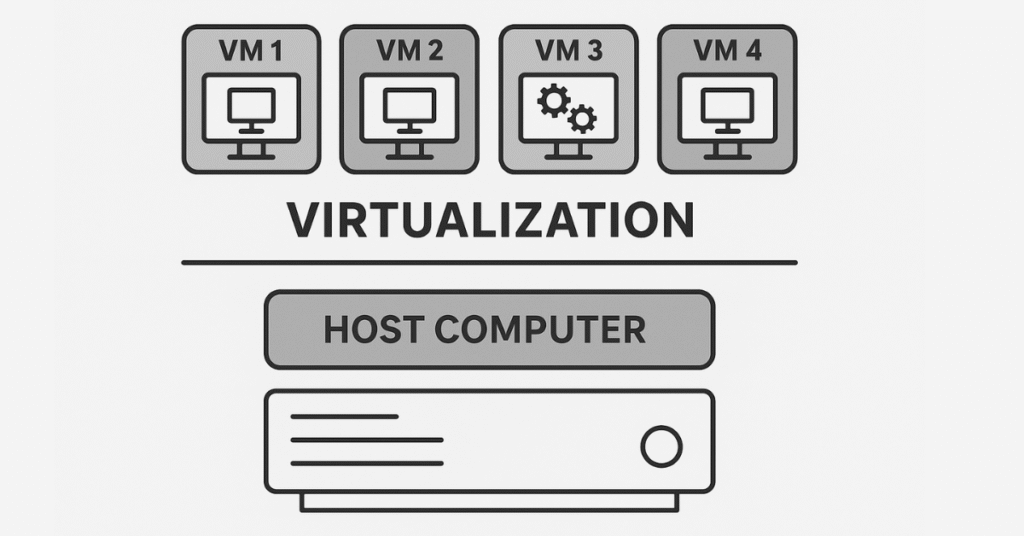Table of Contents
Introduction – What’s the Buzz About Kubernetes?
If you’ve spent even a little time around developers, DevOps engineers, or cloud infrastructure teams, you’ve probably heard the word Kubernetes — or its shorter nickname, K8s — being thrown around like it’s the center of the tech universe. And you might be wondering:
- What is Kubernetes, really?
- Why does it matter so much?
- And why does every modern company seem to be betting on it?
Let’s break it down — not in a techie-overcomplicated way, but in a way that even a curious school kid could follow. Because trust me, once you understand what problem Kubernetes solves, everything else falls into place like LEGO blocks.
The Evolution – Before Kubernetes, It Was Chaos
Step 1: Running Apps on Physical Servers
In the early days of the web, you’d get a physical server (like a real computer in a data center) and run your app on it. But it had problems:
- One app per server was wasteful.
- Installing new software could mess up existing apps.
- Scaling was slow, expensive, and manual.
Step 2: Enter Virtual Machines
Virtual Machines (VMs) were a game-changer. They let you run multiple “virtual” computers on a single machine using hypervisors. You could isolate apps better.
But VMs were still heavy, slow to boot, and not very developer-friendly.
Step 3: The Container Revolution
Then came containers (hello, Docker!). Containers allowed you to package your app along with everything it needs (libraries, settings, etc.) in a lightweight, portable box.
Now, you could:
- Spin up apps in seconds
- Run them consistently anywhere
- Use fewer resources than VMs
But here’s the catch…
More containers = more chaos.
Once companies started using containers everywhere, they quickly ran into problems managing them:
- How do you restart a failed container?
- How do you scale them up or down based on traffic?
- How do you update them without downtime?
- How do you keep track of all the moving pieces?
Problem Statement – Containers Need a Manager
Imagine trying to juggle 200 containers across 10 machines. It’s like managing a warehouse where the items move, disappear, and reappear constantly.
You need:
- Automation to handle failures
- Orchestration to schedule containers smartly
- Scaling logic to meet demand
- Networking rules to let containers talk to each other
- Security and isolation to prevent bad behavior
This is where Kubernetes enters like a calm, collected operations genius.
So, What Is Kubernetes?
Kubernetes is an open-source container orchestration platform. It helps you deploy, scale, manage, and automate containers.
In simple words:
Kubernetes is like the operating system for your containers.
It watches over your containers, tells them where to run, restarts them if they fail, and helps your applications survive in the wild — all automatically.
How Kubernetes Works – Under the Hood

Let’s break it down into key components that make Kubernetes tick:
1. Pods
- The smallest deployable unit in Kubernetes.
- A Pod usually wraps one container, sometimes more if they need to stick together.
2. Nodes
- Machines (VMs or physical) where your containers actually run.
- Each node runs a container runtime (like Docker), a small agent (
kubelet), and some networking components.
3. Cluster
- A group of nodes managed by Kubernetes.
- You interact with the cluster, not individual machines.
4. Control Plane
- The brain of Kubernetes.
- It decides what should run where, watches the state of the cluster, and acts if something’s off.
5. Scheduler
- Decides where to place new Pods based on available resources.
6. Controller Manager
- Makes sure the actual state matches the desired state.
- If you say, “I want 3 copies of this app,” it checks and ensures 3 are always running.
7. Kubelet
- Runs on each node.
- Takes orders from the control plane and manages containers.
Real-World Example: Web App in Kubernetes
Let’s say you have a website. Here’s how Kubernetes might manage it:
- You define a deployment: “Run 3 copies of my web app container.”
- Kubernetes spins up 3 Pods across your cluster.
- You get a Service: an internal/external IP that routes traffic to your Pods.
- If one Pod crashes, Kubernetes replaces it — automatically.
- Traffic spikes? Kubernetes can spin up more Pods based on CPU usage.
- Time for an update? Kubernetes can roll out changes one Pod at a time (rolling updates), so there’s no downtime.
Why Everyone Talks About Kubernetes
Because it solves real problems:
- High Availability: Apps don’t go down just because a machine failed.
- Self-Healing: Failed containers are restarted, evicted, or replaced.
- Scalability: Kubernetes adjusts to demand, helping you save costs and improve performance.
- Portability: You can run Kubernetes on any cloud or even on your laptop.
- Automation: Deploying and updating applications becomes as simple as writing a config file.
But Is Kubernetes Overkill?
Great question. For small apps or side projects, Docker alone might be enough. But if you’re:
- Running multiple services
- Releasing frequently
- Needing high uptime
- Dealing with spikes in usage
…then Kubernetes becomes not just useful — it becomes essential.
Key Takeaways for Beginners
Kubernetes helps you manage containerized applications at scale.
- It automates deployment, scaling, networking, and recovery.
- It’s cloud-agnostic and works on any infrastructure.
- It can seem overwhelming at first, but once you understand the why, the how starts to make sense.
TL;DR – Kubernetes in One Line
Kubernetes is the invisible team of operations engineers you wish you had.