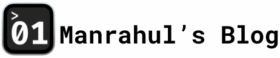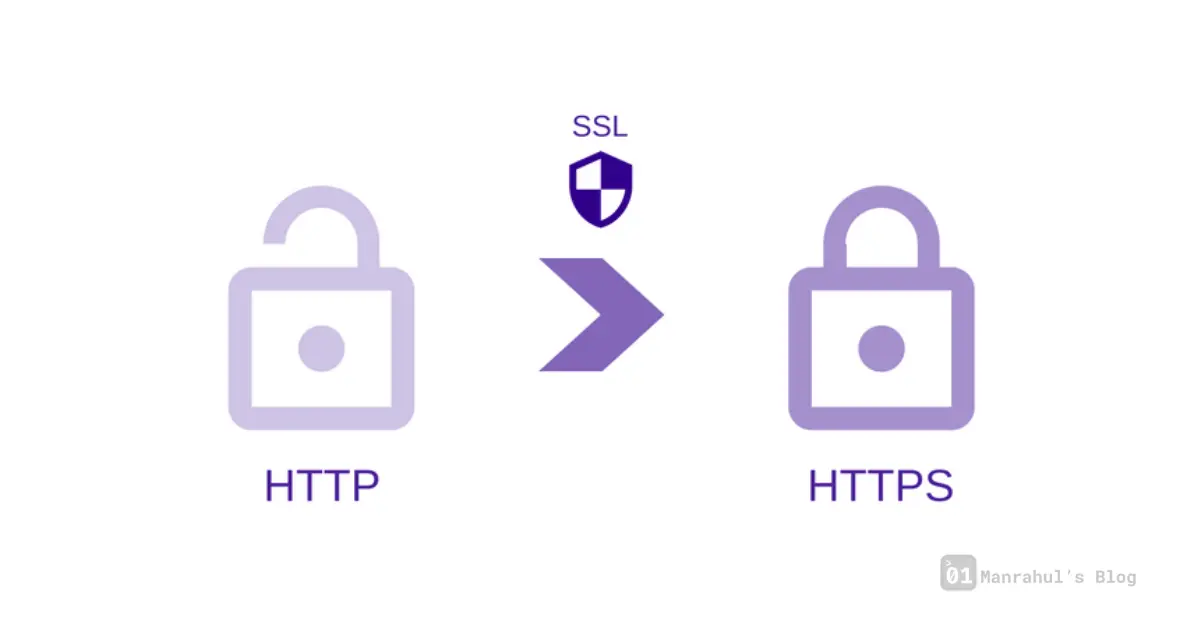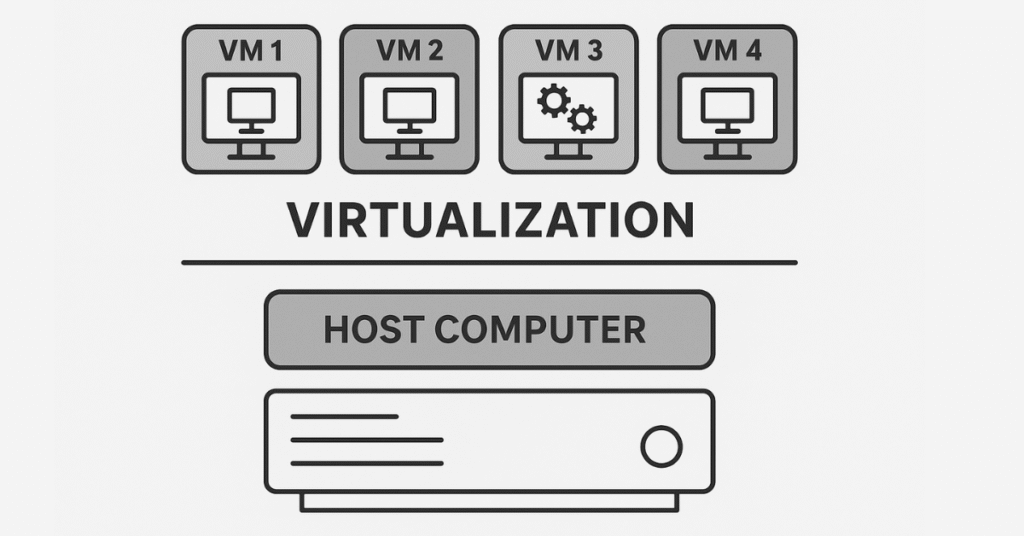Table of Contents
You’ve seen it hundreds of times. Maybe thousands. Every time you open a browser and type in a website address, there it is: “http://” or “https://”.
But do you know what they mean? Why should you care about one little “s” at the end? Does it actually do anything?
If you’re a developer, or even someone just curious about how the internet works behind the scenes, understanding HTTP vs HTTPS is critical. It affects security, performance, trust, and even search rankings.
Let’s break it down — simply, deeply, and as if we’re explaining it to a 10-year-old who happens to be really smart and curious.
The Evolution – What Even Is HTTP?
Imagine you’re sending a letter to your friend Chomu. You write it on paper and hand it to the mailman. HTTP is like that mailman. It’s a protocol, a set of rules that tells your browser how to request a webpage from a server and how the server should respond.
HTTP stands for HyperText Transfer Protocol. It’s how the internet began talking to itself.
Here’s what happens when you use it:
- You type in a website (like
nidhiweb.com). - Your browser sends a request to that server: “Hey, can I get the homepage please?”
- The server responds with a bunch of HTML, CSS, JavaScript — everything needed to render that site.
It’s simple, elegant, and it’s worked for decades.
But here’s the problem:
That letter you sent to Chomu via HTTP? Anyone on the street could open it, read it, or even change it before it gets to her. That’s scary when your “letter” is a password, personal information, credit card, or sensitive data.
That’s where HTTPS comes in.
The Savior – Enter HTTPS
That little “S” stands for Secure.
HTTPS is HTTP + SSL/TLS encryption.
Think of it like this:
You’re still sending a letter to Chomu, but now it’s inside a locked, tamper-proof, magical box. Only Chomu has the key to open it. No one else can read or modify what’s inside.
Behind the scenes, HTTPS uses TLS (Transport Layer Security) to encrypt the data. So even if a hacker (say, Manrahul the sneaky neighbor) intercepts your message mid-transit, all he sees is gibberish.
How Does HTTPS Work Under the Hood?
Let’s go deeper — and yes, still simple.
- Handshake Time
When you connect to a website over HTTPS, your browser and the server perform a “TLS handshake.” Think of it like an introduction and agreement:- Browser: “Hi, I’d like to talk securely.”
- Server: “Cool, here’s my ID (certificate). Let’s agree on a secret handshake method.”
- They agree, exchange keys (mathematically generated), and boom — encryption is live.
- Data Encryption
Now all data is scrambled before sending. Only your browser and the website can read it. - Authentication
You also get proof that you’re talking to the real website — not an imposter.
Why Should You Care? (Even If You’re Not a Developer)
Here’s where it gets real.
- Privacy Protection
If you’re sending a message, logging in, or paying online, HTTPS hides that from attackers. - Trust Building
Ever noticed the little lock icon in the browser? That means you’re using HTTPS. Sites without it show “Not Secure” warnings. Would you type your password there? - Better Google Rankings
Google rewards secure sites. So, if you’re running a blog or business, HTTPS actually helps with SEO. - Faster Performance
Modern HTTPS (with HTTP/2) can actually speed up your website compared to old-school HTTP.
Is HTTP Dead?
Not quite. It still exists, especially for non-sensitive static content or internal dev work. But for anything public, production-grade, or involving user interaction, HTTPS is mandatory.
Even cats like Catoza, browsing the internet for tuna recipes, deserve secure connections.
Common Misconceptions
- HTTPS is only for eCommerce.
False. It’s for everyone, even personal blogs. - HTTPS slows down sites.
Nope. With HTTP/2 and modern TLS, it’s actually faster in most cases. - It’s expensive to set up.
Not anymore. Thanks to tools like Let’s Encrypt, you can get certificates for free.
Setting Up HTTPS (If You’re a Dev Like Me)
If you manage websites, setting up HTTPS is non-negotiable in 2025. Here’s a quick list:
- Use Let’s Encrypt for free TLS certs
- Set up auto-renewal (certs expire every 90 days)
- Redirect all HTTP traffic to HTTPS
- Use HSTS headers to force secure connections
- Check for mixed content warnings (when HTTPS sites load insecure resources)
Why HTTPS Matters
If HTTP was the early internet’s handshake, HTTPS is the digital fist bump — encrypted, verified, and trusted.
It protects users, builds credibility, improves performance, and earns favor with search engines.
Whether you’re someone running a tech blog, Chomu making a cat meme site, or I Manrahul trying to posting software engineering content — HTTPS is non-negotiable.