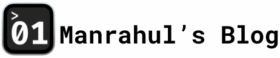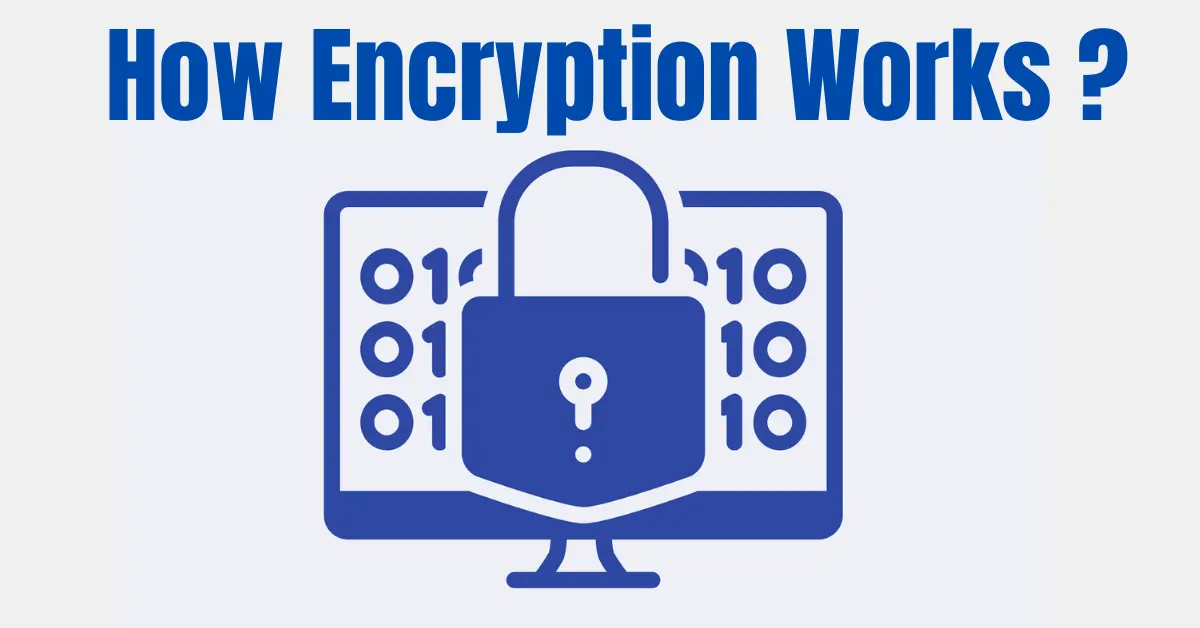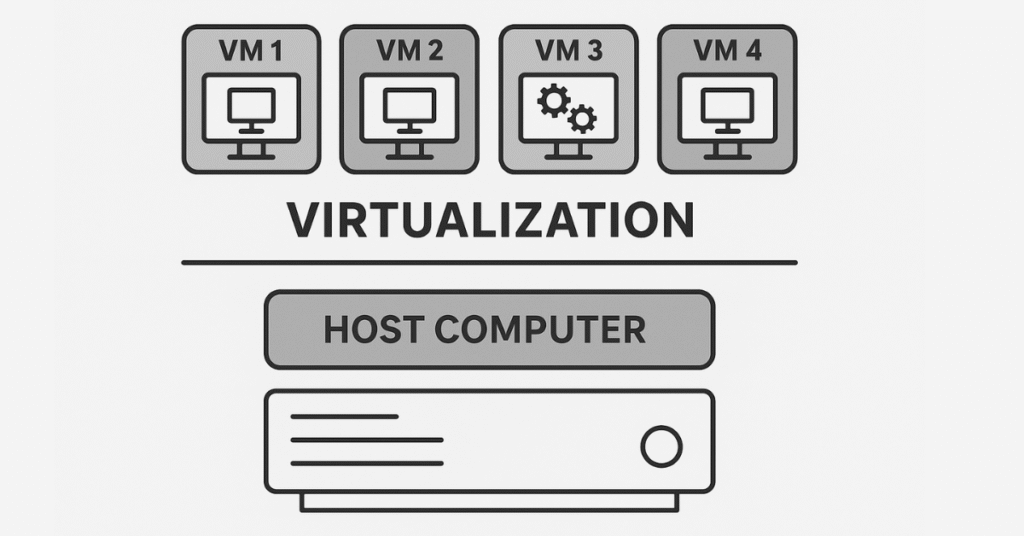Table of Contents
Explore How Encryption Works?
Imagine you’re trying to send a secret message to your friend, but you know there are people lurking around who might read it. What do you do? You put the message in a box, lock it with a key, and only your friend has the key to unlock it. This—at its core—is encryption.
But how does encryption really work under the hood in computers and over the internet? Why is it so important today? And how does it keep things like your WhatsApp messages, online banking, or even your passwords safe?
Let’s unravel this mystery, one layer at a time.
Why Do We Need Encryption?
Before the internet, secrets were kept in diaries, hidden vaults, and sealed envelopes. Once communication went digital, your messages were no longer traveling in envelopes—they were more like postcards. Anyone along the way could read them.
In early internet days, data traveled unencrypted. If you sent a password, anyone monitoring the connection could see it.
The solution? Wrap your message in a secure box before sending it. This is encryption. It was born out of the need for digital privacy.
What is Encryption, Really?
At its simplest:
Encryption is the process of converting readable data (plaintext) into unreadable gibberish (ciphertext).
Only someone with the correct key can turn it back into the original message. The process of turning gibberish back into plain text is called decryption.
You can think of encryption as:
- A lockbox (encryption)
- A key to open it (decryption)
- A message inside (your data)
Without the key, the box might as well be a brick.
Types of Encryption (And How They Work)
1. Symmetric Encryption – One Key for Both Lock and Unlock
This is like giving Chomu a key and saying, “Use this to lock and unlock our messages.” Both sender and receiver use the same key.
Common algorithm: AES (Advanced Encryption Standard)
– Fast
– Key sharing is risky – what if someone steals it?
2. Asymmetric Encryption – Two Keys: Public and Private
This is what powers most of modern encryption on the internet.
- Public Key: Like an open mailbox. Anyone can drop a letter in.
- Private Key: Only the mailbox owner can open it.
Example: Manrahul wants to send Catoza a secret. He uses Catoza’s public key to encrypt the message. Only Catoza’s private key can decrypt it.
Used in: HTTPS, Digital Signatures, Blockchain
Common algorithm: RSA, ECC
– Secure key sharing
– Slower than symmetric
Where Do You Use Encryption Every Day?
You might not realize it, but encryption is everywhere:
| Everyday Task | Is It Encrypted? | How? |
|---|---|---|
| WhatsApp Chat | Yes | End-to-end encryption (E2EE) |
| Online Banking | Yes | HTTPS with SSL/TLS |
| Saving Passwords | Yes | Hashed and encrypted |
| Email (Gmail, Outlook) | Yes/No Mixed | Some parts encrypted, others not |
| Wi-Fi | Yes (hopefully) | WPA2 / WPA3 encryption |
How HTTPS Uses Encryption
When you see the 🔒 lock icon in your browser, it means:
- The site uses SSL/TLS.
- Your data is encrypted during transmission.
- It’s safe from eavesdropping.
Under the hood:
- Your browser says, “Hey website, give me your public key.”
- It uses that key to encrypt a random session key.
- The site decrypts it using its private key.
- Now both sides use that session key for blazing-fast encrypted communication.
You can learn more in How a Website Loads – From Browser to HTML.
What Is End-to-End Encryption (E2EE)?
This means only the sender and receiver can read the message. Not even the service provider (like WhatsApp or Signal) can see what you’re saying.
It’s like you and your friend having a code language that even the postman can’t crack.
What Happens Without Encryption?
Imagine sending your ATM PIN over open Wi-Fi.
Without encryption:
- Anyone in the café can intercept it.
- Hackers can steal sensitive data.
- Your messages, passwords, credit card details—wide open!
Encryption isn’t a luxury—it’s the reason our modern web is usable and safe.
Under the Hood – Simplified Explanation
Let’s say Chomu writes:
“Hello, Catoza!”
And uses AES (symmetric encryption) with a key like:KEY: 1a2b3c4d5e6f...
Encrypted result (ciphertext):
89f7af92b198bb8321c3a29f4abcf9No one without the key can turn that back into “Hello, Catoza!”
Encryption vs Hashing – Are They the Same?
No! They’re cousins, not twins.
| Encryption | Hashing |
|---|---|
| Can be decrypted | One-way only |
| Used for secrecy | Used for verifying data (like passwords) |
| E.g., AES, RSA | E.g., SHA-256, bcrypt |
When you log in, your password is hashed (not encrypted), and compared with the stored hash.
The Real World Analogy Recap
Let’s tie it all together:
| Concept | Real World Analogy |
|---|---|
| Plaintext | A love letter |
| Encryption | Putting it in a locked box |
| Ciphertext | The box (unreadable without key) |
| Key | The lock’s key |
| Decryption | Using the key to read the letter |
Final Thoughts
Encryption isn’t just for spies or techies. It powers every login, every message, every financial transaction you make online. It’s the reason you can trust the web.
Understanding it—even at a high level—makes you not just a better developer or user, but a more secure digital citizen.