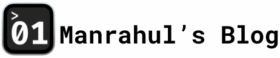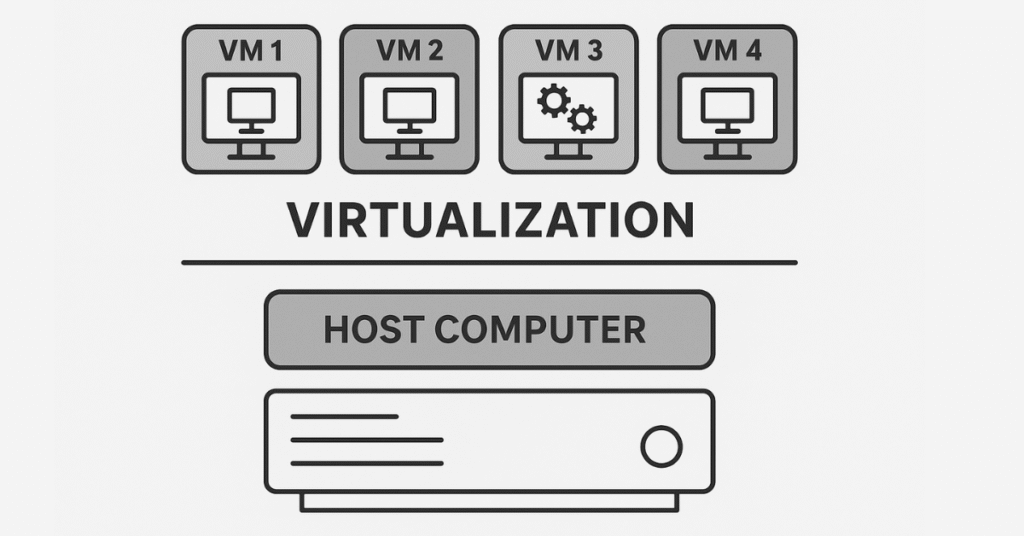Table of Contents
Introduction – The Problem Before Docker
Before we get into what Docker is or how it works, let’s talk about the messy world before Docker existed.
Imagine you’re trying to bake a cake, but every kitchen you work in has different tools, ovens, and ingredients. Sometimes the flour is expired, the oven doesn’t heat right, or the baking tray is missing. That’s what software deployment was like before Docker.
Developers used to say:
“It works on my machine.”
But on the production server? It broke. Different environments = Different behavior.
This inconsistency made software development slower, buggier, and frustrating — especially when scaling.
Explore Docker – What Is It?
Docker is like a magic lunchbox for developers.
You put your code, its tools, libraries, and settings — everything your app needs to run — inside this lunchbox (called a container), close the lid, and ship it anywhere.
Wherever that lunchbox goes, it behaves the exact same way. No broken ingredients. No missing ovens.
Technically speaking:
Docker is a containerization platform — it allows you to package your applications and dependencies into lightweight, portable containers that run consistently across environments.
Evolution — From Virtual Machines to Containers
We already wrote about Virtualization in our previous blog. To quickly recap:
- Virtual Machines (VMs): Heavy, slow, and carry full operating systems.
- Containers (Docker): Light, fast, and share the host’s OS while isolating apps.
Think of it like this:
- VMs are like full houses with kitchens, bedrooms, and plumbing.
- Docker containers are like apartments in the same building — separated, but sharing infrastructure (like water or electricity).
Why Even Use Docker?
Here’s what Docker solves:
| Problem | How Docker Solves It |
| Works on my machine, fails in production | Containers behave the same everywhere |
| Setup takes hours (manual installation) | One command builds and runs the whole environment |
| App dependency conflicts | Each container has isolated dependencies |
| Scaling is hard | Docker works great with orchestration tools like Kubernetes |
How Docker Actually Works – Explore Internally
Let’s open the hood a bit — but not too technical.
1. Dockerfile – The Recipe
This is a plain text file where you write how to build your container.
Example:
FROM node:18
COPY . /app
RUN npm install
CMD ["npm", "start"]
This is like a step-by-step instruction manual.
2. Docker Image – The Blueprint
When you run docker build, Docker reads your Dockerfile and creates an image — a frozen snapshot of your app and its environment.
Think of it like a blueprint of a spaceship — detailed and repeatable.
3. Docker Container – The Real Thing Running
When you run docker run, it takes the image and launches it as a container — a real, running instance.
You can launch 100s of containers from the same image. Each runs independently.
4. Docker Engine – The Heartbeat
This is the core system that manages images, containers, networks, and volumes.
It’s the middleman between your terminal commands and the actual container behavior.
Real-Life Use Cases of Docker
- Web apps: Run your full-stack app (Node.js + MongoDB) in containers
- CI/CD pipelines: Automate builds and testing
- Microservices: Break big apps into small services, each in a container
- Learning/Experiments: Want to try Python 3.12 without installing it? Use a container!
Docker vs. Virtual Machines

| Feature | Docker Container | Virtual Machine |
| Speed | Starts in seconds | Takes minutes |
| Size | Lightweight (MBs) | Heavy (GBs) |
| Isolation | Process-level | Full OS-level |
| OS | Shares host kernel | Has its own OS |
| Use case | Microservices, CI/CD | Legacy apps, full OS simulation |
How to Get Started with Docker (in 3 Simple Steps)
- Install Docker Desktop (Mac, Windows, Linux)
Visit: https://www.docker.com - Write your first Dockerfile
- Choose a base image (e.g., Node, Python, Nginx)
- Copy your app files
- Set up the run commands
- Run it
docker build -t my-app .
docker run -p 3000:3000 my-appYou now have a working app in a container — independent of your system.
Is Docker Secure?
- Each container is isolated (like sandboxed)
- You can manage permissions and network access
- But always scan your images — malicious containers are possible
Docker is a Mindset Shift
Docker isn’t just a tech tool. It’s a philosophy:
“Build once. Run anywhere. Ship faster. Break nothing.”
It teaches you to think in modular, portable, clean units.
Whether you’re 18 or 48, beginner or pro, Docker changes how you build and ship software. It’s become a must-know for modern software engineers.