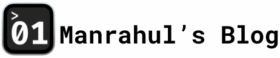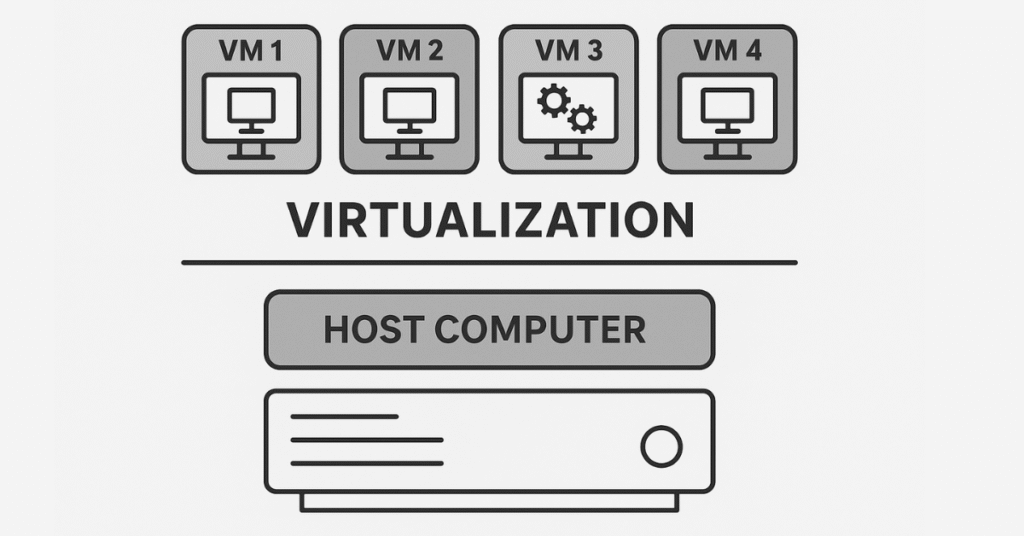Table of Contents
What is JSON ?
Imagine trying to tell a story to a computer. You could use your native language, but it wouldn’t understand. Computers need structure, consistency, and clarity. That’s where JSON comes in — a modern-day Rosetta Stone that helps machines and humans communicate effortlessly.
This blog is your journey into the heart of JSON (JavaScript Object Notation) — not just what it is, but why it became the global favorite for data exchange. Whether you’re a student, an aspiring developer, or a seasoned architect, this breakdown will help you understand JSON deeply, in the simplest, most engaging way.
Why Did We Even Need JSON?
Before JSON became mainstream, developers relied heavily on XML to store and exchange data. XML was powerful, but it came with baggage:
- Verbose syntax
- Difficult to parse manually
- Poor readability for humans
For example, to store a user in XML:
<user>
<name>Manrahul</name>
<age>27</age>
</user>It works, but feels a little heavy, right?
In the early 2000s, web applications started evolving. AJAX was emerging. Developers needed a lightweight, fast, and human-readable data format that could work well in JavaScript environments.
Enter JSON — created by Douglas Crockford. It was inspired by the object literals of JavaScript but turned into a language-independent data format.
What Exactly is JSON?
At its core, JSON is a lightweight format for storing and transporting data. It’s simple, text-based, and language-agnostic — which means it works everywhere.
Here’s what JSON looks like:
{
"name": "Manrahul",
"age": 26,
"isDeveloper": true
}Let’s break it down:
| JSON Concept | Example | Description |
|---|---|---|
| Object | {} | A collection of key-value pairs |
| Key | "name" | Always a string (wrapped in quotes) |
| Value | "Manrahul" /26 | Can be string, number, boolean, etc. |
| Array | [] | An ordered list of values |
JSON supports:
- Strings:
"hello" - Numbers:
42 - Booleans:
true,false - Null:
null - Objects:
{...} - Arrays:
[...]
Why JSON Took Over the World
1. Simplicity is Power
Unlike XML, JSON doesn’t try to do everything. It keeps things simple, readable, and consistent. Developers can look at JSON and instantly understand the data.
2. Native to JavaScript (But Used Everywhere)
JSON is based on JavaScript’s syntax, but it’s not limited to JavaScript. Python, PHP, Java, Go, C#, Swift, and almost every major language can parse and generate JSON easily.
Example in Python:
import json
data = json.loads('{"name": "Catoza"}')
print(data["name"]) # Output: Catoza3. Smaller Payloads = Faster Web
JSON is more compact than XML. That matters when you’re sending thousands of requests or streaming data. Smaller files = faster performance.
Explore How Internet works from Browser to Server – Explained
JSON vs Other Formats (Like XML, YAML, CSV)
| Feature | JSON | XML | YAML | CSV |
|---|---|---|---|---|
| Human-Readable | Yes | Kinda | Yes | Yes |
| Language Support | Broad | Broad | Broad | Broad |
| Supports Nesting | Yes | Yes | Yes | No |
| Strict Structure | Yes | Yes | No | Yes |
| Used for APIs | Yes | Yes | No | No |
| Readable by Browsers | Yes | No | No | Yes |
JSON is often the best all-rounder, especially for modern APIs, microservices, and browser-server communication.
How JSON Works Under the Hood
Let’s get a bit technical.
When you write:
{ "user": "Manrahul", "age": 25 }Here’s what happens when a JavaScript engine parses this:
- Tokenizing: The parser breaks it into chunks:
{,"user",:,"Manrahul", etc. - Parsing: It builds an internal structure (an object in memory).
- Binding: That object is linked to a variable in your code.
- Access: You can now access it like
data.user.
Modern parsers are blazing fast, which is one reason JSON is perfect for high-performance systems like web apps, mobile apps, and IoT devices.
Where is JSON Used Today?
- APIs: RESTful APIs almost always use JSON
- Configurations:
package.json,tsconfig.json,.eslintrc.json - Databases: MongoDB stores data as BSON (Binary JSON)
- Logs: Structured logging often uses JSON
- Mobile Apps: iOS/Android apps consume JSON APIs
- Cloud Services: AWS, GCP, Azure use JSON for config and outputs
JSON is everywhere — behind every modern application you use today.
Common Pitfalls and Gotchas
While JSON is simple, developers still make a few mistakes:
- Keys must be strings — Numbers or unquoted keys throw errors.
- No comments allowed — Unlike YAML or JavaScript, you can’t add
// commentsin JSON. - Trailing commas — Not allowed. Avoid adding commas after the last item in an array or object.
- Limited data types — No support for functions, dates (parsed as strings), or undefined values.
To keep it clean, always validate your JSON using online tools or IDE extensions.
Quick Tips for Working with JSON
- Use
JSON.stringify()andJSON.parse()in JavaScript - Use
json.dumps()andjson.loads()in Python - Always format JSON when debugging (many IDEs support auto-formatting)
- Store complex config in JSON only if structure is stable
Conclusion – Why We Love JSON
JSON represents the beautiful balance between simplicity and power. It took a problem that was once complex (sharing data between systems) and made it understandable, scalable, and universally adopted.
In the world of software engineering, where complexity is the norm, JSON is a rare example of elegance.
It’s fast, lightweight, and reliable — no matter what you’re building. That’s why, 20+ years after its birth, JSON remains a gold standard in modern programming.