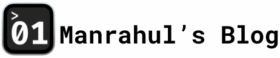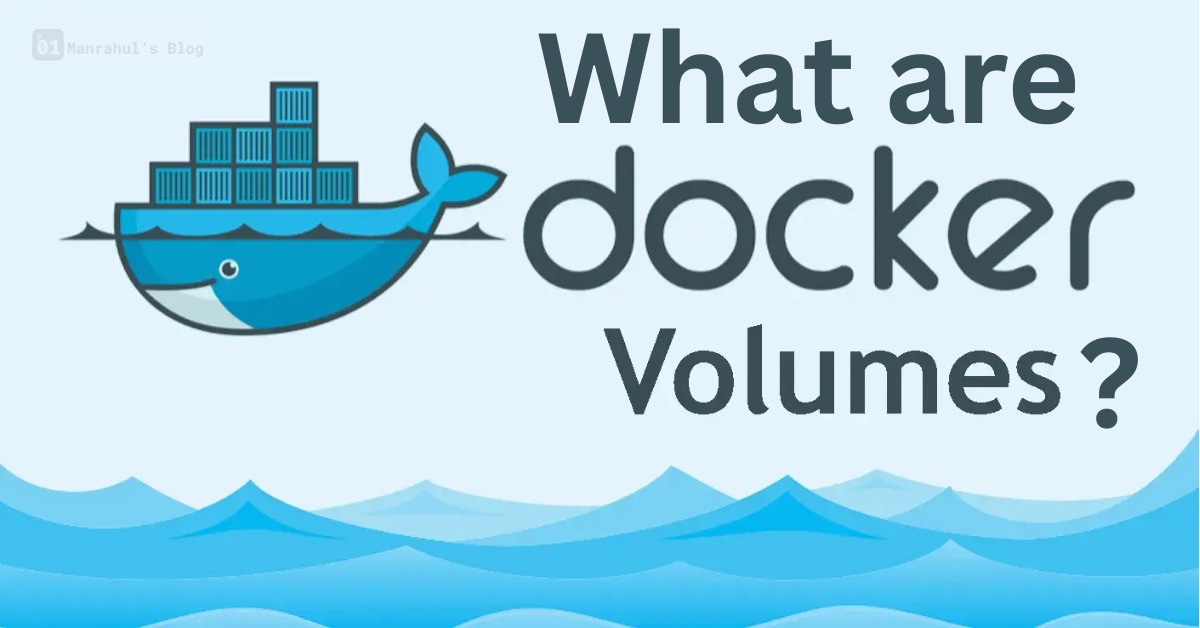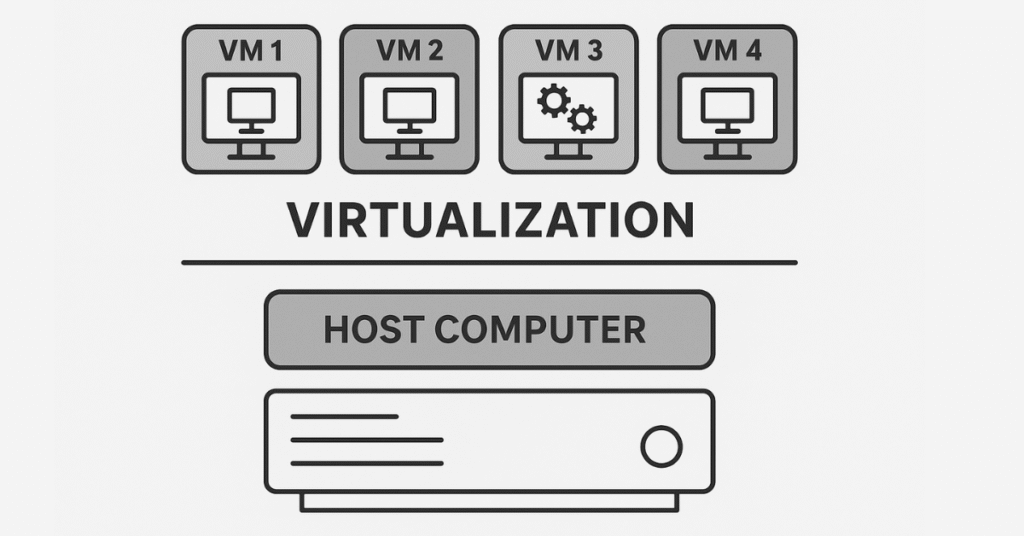Table of Contents
Introduction – Data in Containers: The Silent Problem
If you’ve played with Docker before—maybe even built a few containerized apps—there’s a moment when everything looks slick. Your app works. The containers are running. And then…you restart the container. Suddenly, your data is gone.
It’s like setting up a LEGO castle, leaving the room, and finding it vanished when you return.
What just happened?
Here’s the simple truth: Docker containers are ephemeral—they’re designed to disappear and leave no trace. Which sounds great for clean environments…until you realize your database, user uploads, or logs were also wiped.
Enter: Docker Volumes – the unsung heroes of persistent storage in a containerized world.
Why Storage Inside Containers Just Doesn’t Work (Well)
Imagine baking cookies, but every time you take them out of the oven, the tray disappears. You need a place—outside the oven—to safely keep them.
In Docker’s world:
- Containers = Ovens
- Volumes = Kitchen Countertops or Cabinets where your cookies (data) survive between baking sessions.
If you store your app’s data inside the container filesystem:
- That data vanishes when the container is removed or updated.
- You can’t easily share data between containers.
- You lose any form of backup, consistency, or long-term access.
What Are Docker Volumes, Then?
A Docker Volume is simply a directory (or filesystem) managed by Docker, stored outside the container’s internal file system, but still accessible to it.
Think of volumes as:
“Externally managed pockets of data, mounted into your containers, surviving even when the container doesn’t.”
So when you rebuild, restart, or destroy a container, the volume—and your precious data—remains intact.
Under the Hood:
Volumes are stored by default in Docker’s /var/lib/docker/volumes/ directory. But as a developer, you rarely need to poke around there. Docker handles it.
How to Use Docker Volumes – The Real-World Way
There are two primary ways to use volumes:
1. Anonymous Volumes (Temporary)
docker run -v /app/data my-appThis creates a volume, but you won’t be able to easily reference or reuse it. It’s like throwing data in a labeled shoebox and losing the label.
2. Named Volumes (Preferred)
docker volume create my_data
docker run -v my_data:/app/data my-appNow your data is persistent, reusable, and identifiable.
How Docker Compose Uses Volumes
If you’re managing multiple containers (and you likely are), Docker Compose makes volumes a breeze:
version: '3'
services:
db:
image: postgres
volumes:
- db_data:/var/lib/postgresql/data
volumes:
db_data:The above setup creates a volume named db_data and attaches it to the database’s storage path. Even if you destroy the database container, the data remains in db_data.
When Should You Use Volumes? (Spoiler: Always)
Here’s when volumes are essential:
- Database storage: MySQL, PostgreSQL, MongoDB, etc.
- User-generated files: Uploaded documents, images, PDFs.
- Logs or cache files: Anything your container writes that you need access to later.
- Shared data: Multiple containers accessing the same dataset.
Volumes vs Bind Mounts – What’s the Difference?
| Feature | Docker Volume | Bind Mount |
|---|---|---|
| Managed by Docker | Yes | No |
| Stored in host path | (Internal) | (Host filesystem) |
| Safer for production | Yes | No |
| Better for dev/testing | Yes | Ues |
Bind mounts are great when you’re developing and want live changes reflected in the container. But volumes are the production-grade choice for portability, security, and clean isolation.
Cleaning Up Volumes (Don’t Forget This)
Docker doesn’t automatically delete unused volumes (by design).
To list volumes:
docker volume ls
To remove a volume:
docker volume rm my_dataTo remove all unused volumes:
docker volume pruneBe cautious with prune — it’s powerful.
Why You Should Actually Care (Not Just Technically)
Ignoring Docker volumes often leads to:
- Lost production data.
- Headaches when scaling microservices.
- Confusion in CI/CD environments.
- Data inconsistency in team workflows.
Volumes aren’t just “another Docker feature”—they’re what separates an experiment from a robust, production-grade deployment.
Tip from Experience
If you’re building anything even remotely serious in Docker—set up your volumes early. It’s harder to fix storage architecture later when you’re deep into production or CI.
I’ve seen teams lose weeks of work simply because their data vanished with a container rebuild. Don’t be that story.
Summary
Docker Volumes:
- Store data outside containers, ensuring persistence.
- Are easy to manage, share, and back up.
- Are critical for real-world deployments.
- Are supported natively by Docker and Docker Compose.