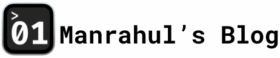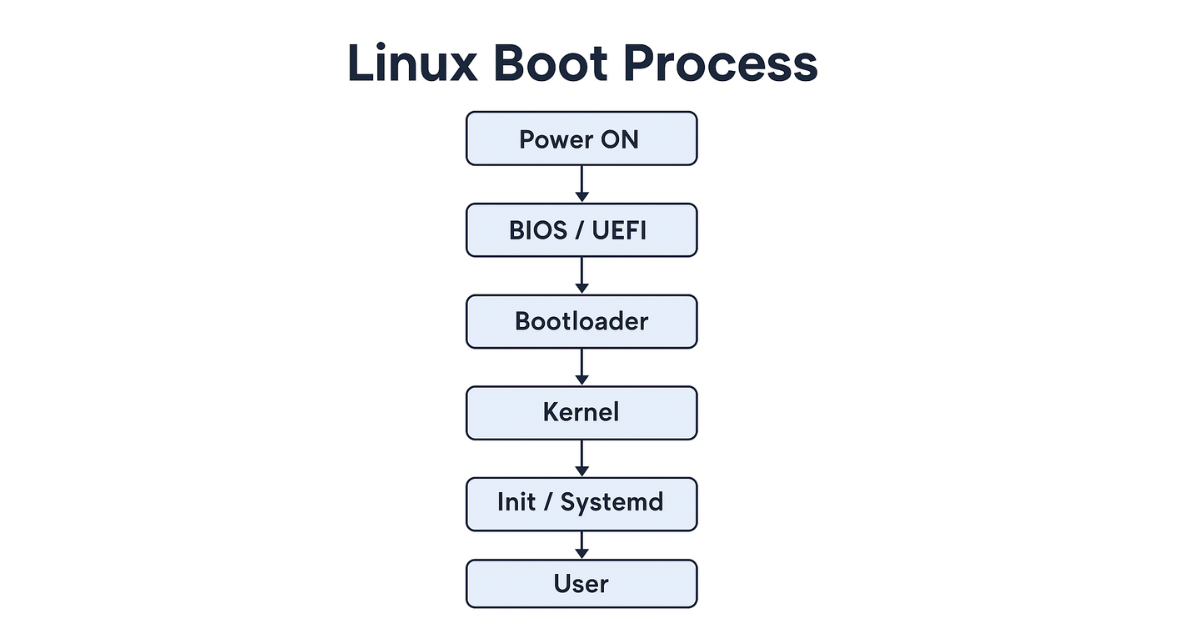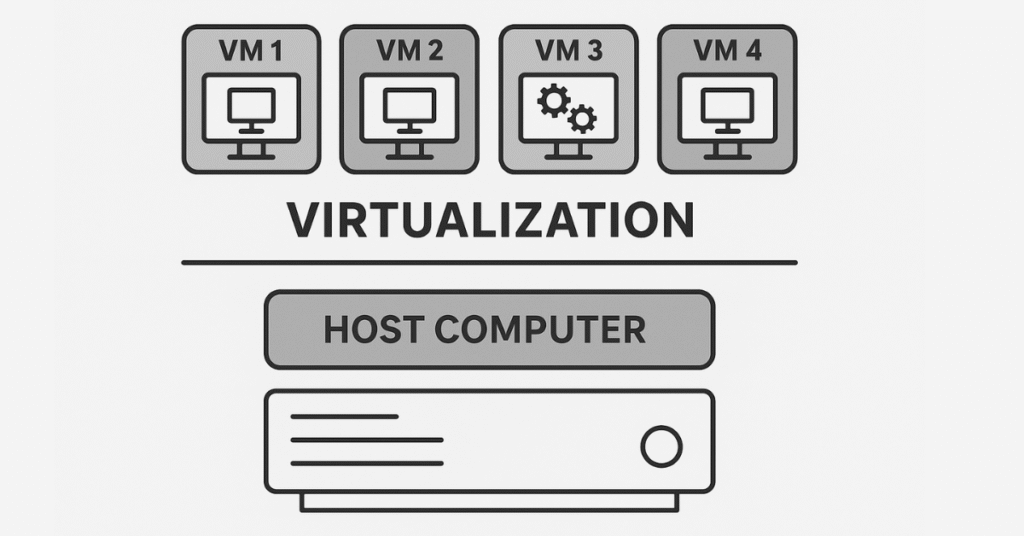Table of Contents
What Happens When You Press the Power Button?
Imagine this: you press the power button on your Linux system, and suddenly—BAM!—your computer jumps into action. But what’s really going on behind the scenes? It’s not magic—it’s the Linux boot process, a sequence of events so beautifully choreographed, it’s like a superhero origin story.
This blog will break down the Linux boot process in a super simple and story-driven way—like flipping through a comic book. So even if you’re a curious beginner or a future sysadmin, get ready to understand what brings your machine to life.
The Birth of a Hero – Power ON and BIOS/UEFI
Let’s Imagine a Scene:
You hit the power button. The motherboard jolts awake. Enter BIOS (or its newer cousin UEFI) — the first character in our story.
What does it do?
- Initializes hardware: CPU, RAM, keyboard, etc.
- Looks for a device to boot from (HDD, SSD, USB, etc.)
Think of BIOS/UEFI as the gatekeeper checking if your gadgets are ready for the adventure.
Summoning the Bootloader – MBR vs GPT
After BIOS/UEFI finds the right drive, it looks into the MBR (Master Boot Record) or GPT (GUID Partition Table). These are like ancient scrolls with instructions on where to go next.
It hands over the control to the Bootloader.
Meet GRUB – The Boot Manager
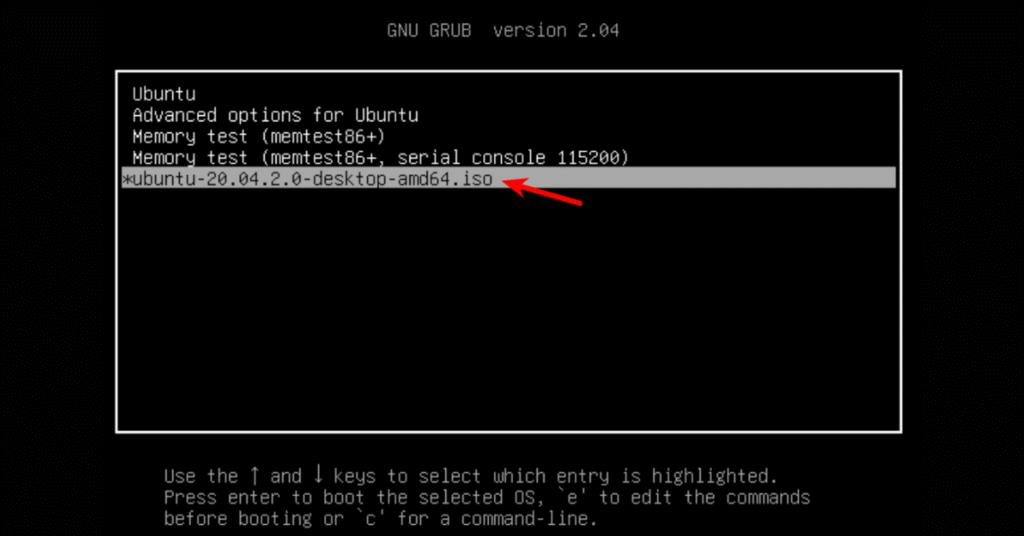
GRUB (GRand Unified Bootloader) appears like a wise guide in the comic. It lets you choose what to load:
- Linux?
- Recovery mode?
- Another OS (like Windows)?
GRUB loads the Linux kernel and hands over the torch.
Related read: What is a Kernel? Why It’s the Brain of the OS
Kernel Powers Activate!
Once the Linux kernel takes control, it’s like the main superhero stepping into the frame.
It:
- Initializes hardware using drivers
- Mounts the root filesystem
- Starts the first process:
init(orsystemdin most modern distros)
The kernel is the bridge between software and hardware. Everything that happens in Linux must go through it.
Enter INIT/Systemd – The World Builder
If the kernel is Superman, Systemd is the city planner. It brings order by starting all necessary background services like:
- Networking
- Display manager
- Login manager
- And more…
It’s responsible for bringing your system to a usable state.
You, the User – The Final Stage
Once everything is up and running, the login screen appears, or the command-line shell greets you. You type in your credentials… and boom! You’re in.
Welcome to your fully booted Linux system.
Want to know more about Shells?
What is a Shell and How Does It Work?
Recap: The Boot Process in Simple Steps
- Power ON → BIOS/UEFI runs POST checks
- BIOS/UEFI → Reads MBR/GPT
- Bootloader (GRUB) → Loads Kernel
- Kernel → Initializes system + mounts filesystem
- Init/Systemd → Starts services
- Login Manager → You log in
Why Should You Care?
Knowing the Linux boot process gives you superpowers like:
- Troubleshooting boot issues
- Recovering broken systems
- Understanding how Linux truly works under the hood
- Customizing your own startup routines
This isn’t just theory. It’s what separates a user from a real Linux engineer.
Real-World Problems Solved by Understanding Boot
| Problem | Cause | How Boot Knowledge Helps |
|---|---|---|
| Black screen on startup | Display manager failed | Use TTY and fix via systemctl |
| “No bootable device found” | Bootloader missing | Reinstall GRUB |
| Hanging during boot | Corrupt fstab or kernel panic | Use recovery or live CD to fix |
I’ve worked on Linux systems from years. But the one thing I always tell young engineers: if you truly want to master Linux, start by understanding the boot process. Everything begins there.
And the best part? You don’t need to memorize everything—just know who’s doing what. BIOS/UEFI, GRUB, Kernel, Systemd. It’s a story.
Sources and Resources
Here are some simplified resources if you want to go deeper: