Table of Contents
Let’s Start with the Basics — What Even Is a File System?
Imagine you’re in a massive library. There are millions of books, papers, notes, maybe even a few doodles. Without proper shelves, categories, or an index — it’s chaos.
That’s what your computer would be like without a file system.
A file system is the smart librarian of your storage — it organizes data, tracks where things are, and decides how files are stored, read, updated, or deleted.
It’s the invisible system that keeps your digital life neat, retrievable, and logical.
Explore Why File Systems Even Exist ?
When computers began, everything was stored on magnetic tapes or floppy disks — linear, slow, and clumsy. You couldn’t just “go to file #5” instantly.
As storage got faster (hard disks, SSDs), we needed smarter ways to:
- Store millions of files
- Track where they are
- Prevent loss or corruption
- Manage permissions
- Handle big vs small files differently
- Recover data after crashes
And that is where file systems like NTFS, FAT32, EXT4 step in.
They’re not just names — they’re entire structures and design philosophies on how storage should be handled.
How Does a File System Work? (In Super Simple Terms)
Let’s break it down like this:
| Part of the File System | What It Does |
|---|---|
| Metadata | Stores info about your files — names, permissions, dates, etc. |
| Data blocks | Where your actual file content is saved. |
| Directories | Folders that group files together. |
| Journal (optional) | Keeps track of changes so your data doesn’t get lost during crashes. |
It’s like having:
- A table of contents (directories)
- Notes about the book (metadata)
- The pages (data blocks)
- And a scratchpad in case something breaks mid-edit (journal)
Popular File Systems — NTFS, EXT4, FAT32 (Why Do They Matter?)
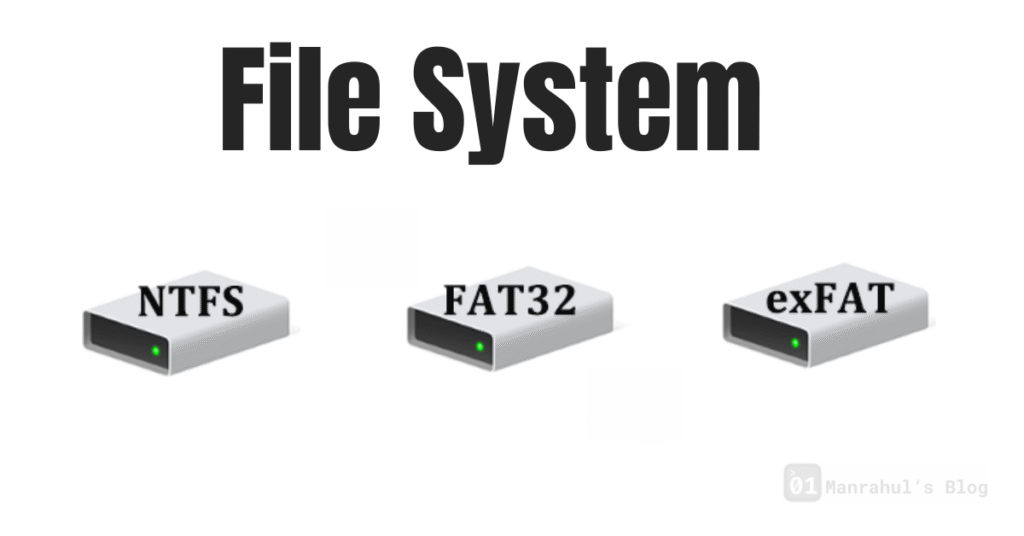
Here’s a practical overview:
| File System | Used By | Best For | Limitations |
|---|---|---|---|
| FAT32 | USB drives, old Windows | Compatibility across devices | Max file size = 4 GB, No journaling |
| NTFS | Windows | Large files, advanced permissions | Not natively writable on macOS |
| EXT4 | Linux | Fast, reliable, journaling | Less support on Windows |
| exFAT | USBs, SD cards | Large file transfers between OSes | Less robust than NTFS/EXT4 |
Each was designed with a purpose.
For example:
- NTFS is secure and supports permissions — ideal for modern Windows systems.
- EXT4 is fast and stable for Linux.
- FAT32 is old but universally readable — great for USBs, but can’t handle big files.
Quick Analogy: Filing Cabinets in an Office
Think of:
- FAT32 as a basic filing cabinet — easy to use but with a drawer that can’t hold anything thicker than a magazine.
- NTFS as a cabinet with locks, logs, and special drawers.
- EXT4 as an efficient, organized drawer system with quick access to everything and auto-logging of changes.
Evolution of File Systems
| Generation | Main Focus |
|---|---|
| 1980s — FAT variants | Simplicity and compatibility |
| 1990s — NTFS, HFS | Stability and file permissions |
| 2000s — EXT3, EXT4, ZFS | Journaling, recovery, speed |
| Now — Btrfs, APFS, ZFS | Snapshots, error checking, compression, scalability |
As computing needs evolved — from personal PCs to enterprise servers and now containers & cloud — so did file systems.
What Happens Without a Good File System?
- You lose data easily
- Your computer slows down
- File corruption becomes common
- Recovery after a crash is nearly impossible
- File access gets messy (especially with thousands/millions of files)
You need the right file system to match your use case.
How to Choose the Right File System
- Using Windows full-time? → Stick with NTFS.
- Dual booting with Linux? → Use EXT4 or exFAT for shared drives.
- Transferring large files across systems? → exFAT is your friend.
- Old devices? → FAT32 might still be needed (e.g., some cameras, BIOS).
Fun Geek Note: File Systems & Formatting
When you “format” a drive, you’re essentially telling your OS:
“Hey, clear everything and rebuild the library with this type of shelving.”
Formatting replaces the old file system with a new one — like renovating a filing room.
From Real-World Experience
Having worked with all major operating systems for almost two decades, I’ve seen how important it is to:
- Pick the right file system before starting a project
- Respect limitations when sharing files across systems
- Always back up before switching file formats
TL;DR — File Systems Matter More Than You Think
A file system isn’t just “how your PC saves files” — it’s the brain behind the organization, access, and recovery of every single byte of your data.
Understanding NTFS, EXT4, and FAT32 gives you:
- Better performance
- More control
- Safer data management
And if you ever wondered why your USB drive says “file too large” — well, now you know.
Resources & Useful Links
You can explore more from trusted sources:
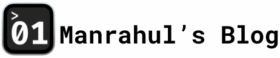


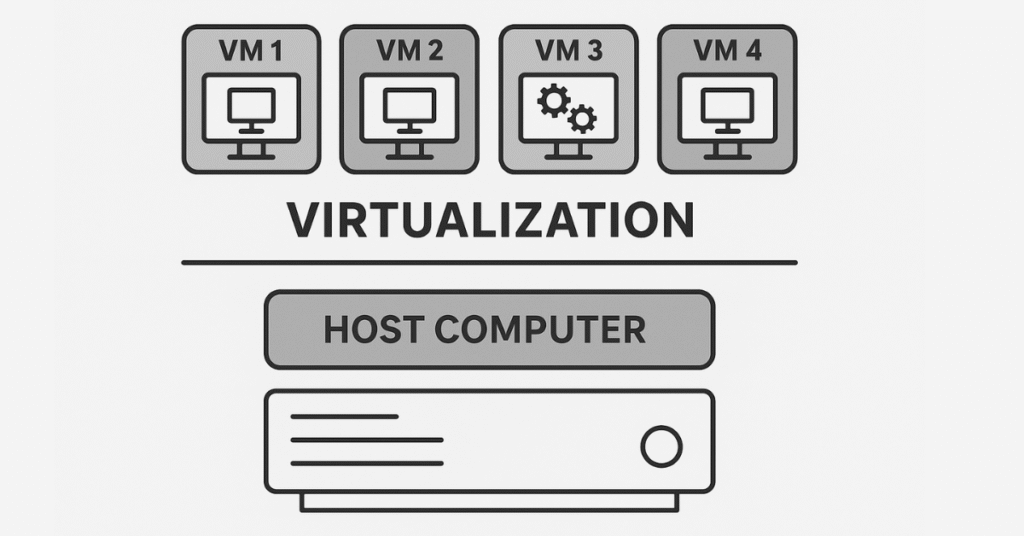
казино з бонусами